
Engine timing kit
Belt, rollers and seals bundled for common engine families.
Browse by job, not only by name
Instead of guessing part names, start from the area of the car you are working on and narrow down components using simple, structured filters.
Each card shows clear photos, fitment ranges and short notes, so you can move from idea to a complete parts list without jumping between tabs.

Belt, rollers and seals bundled for common engine families.
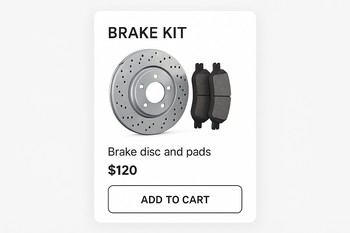
Discs, pads and hardware sized to your wheel and caliper setup.
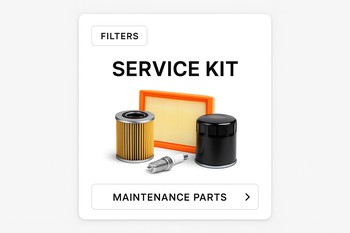
Oil and filters lined up for the next mileage mark.
Each job group collects components that are usually replaced together, so you can prepare once and work without pauses.

Discs, pads, hoses and fluid matched to axle and caliper type.

Arms, bushings and top mounts grouped by corner and axle load.

Filters, plugs and small hardware aligned with mileage intervals.
Move through simple lanes: engine, brakes, chassis, body and electrical. Each lane opens focused lists instead of one long, mixed view.
Timing, cooling, intake and fueling components.

Discs, pads, hoses and hub hardware in one place.

Arms, joints, mounts and steering parts for precise control.

The catalog separates everyday, long-life and performance-focused parts, so each car gets the level of hardware it really needs.

Original-style parts for factory feel and predictable maintenance intervals.

High-mileage components chosen for quiet operation and extended service life.
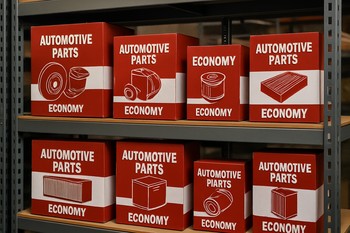
Solid, tested options for cars that simply need to stay on the road.
When a job offers several ways to go, the catalog lays them out clearly instead of hiding differences in long codes.

Ceramic, semi-metallic and performance pads marked with feel and dust levels.
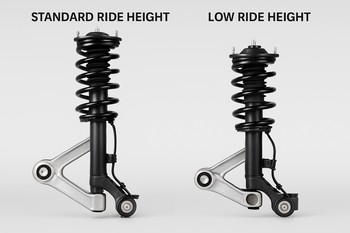
From factory comfort to firmer, lower setups with real-world comments attached.
Whether you browse at a workshop desk or under the car with a phone, the catalog keeps specs and photos readable.
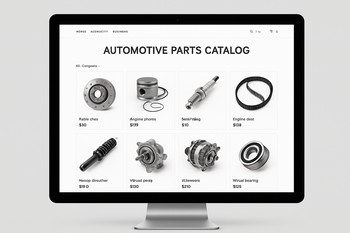
Compare several parts at once with photos, specs and notes aligned in columns.
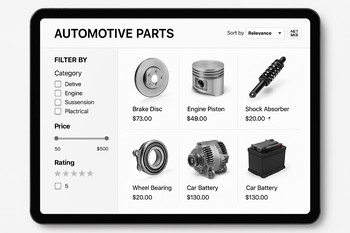
Filters stay visible while you scroll, so narrowing options feels quick.
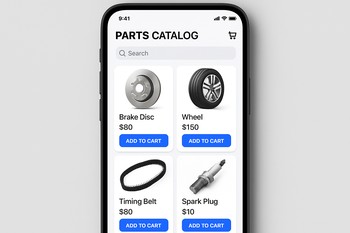
Large tap targets and focused views that make sense under a lifted car.


Some days you just need a pair of wiper blades, other times you are planning a full suspension refresh. The catalog adapts to both.
Search by part number or simple term and get a focused list in seconds.
Open job groups to see every gasket, bolt and clip that belongs to a repair.
Save shortlists for future upgrades when time and budget finally align.
The catalog remembers your last steps, so you can come back to parts that looked promising without starting over.
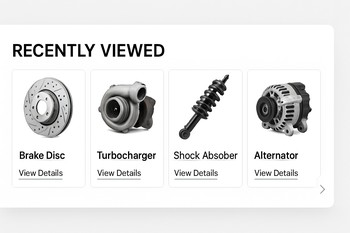
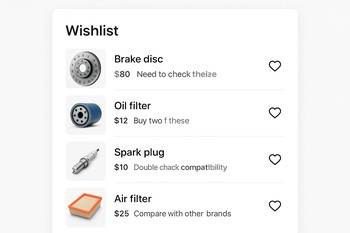
Popular combinations and seasonal picks give you a starting point when you are not sure where to begin.

Ready-made sets that bundle discs, pads and fresh hardware for a clean refresh.
Suggestions for cars that rack up serious distance: bearings, mounts, bushings and fluids grouped into sensible packs.

Winter and summer kits that prepare your car for temperature swings and road conditions.
Start from car basics, then combine budget, delivery and brand preferences without digging through separate menus.
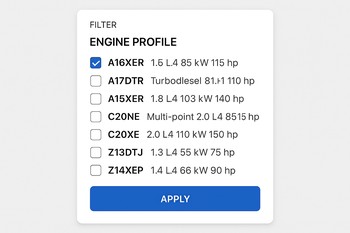
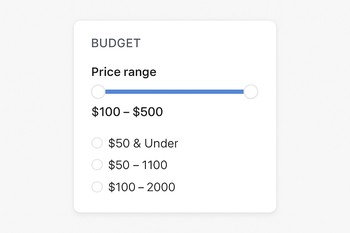
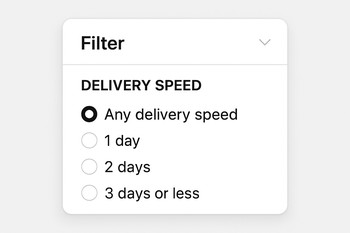
Each part card focuses on details that matter when the car is on the lift and tools are already out.
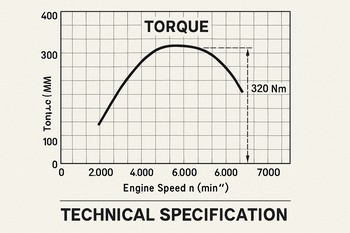
Critical fasteners marked with values and tightening patterns where it truly matters.
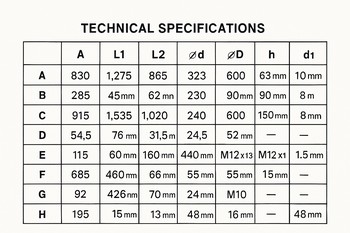
Outer diameters, widths and thread details visible before you pick a variant.
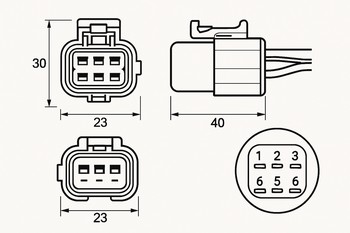
Pin counts and layouts shown clearly so plugs match the harness you have on the car.


A few small checks on the car save time, frustration and return labels. The catalog reminds you before you confirm the order.
Instead of a random list of numbers, the catalog groups parts into clear bands with short notes about what changes between them.
Reliable components for daily cars that need to stay safe and legal.
Quieter, smoother parts chosen for long trips and family use.
Sharper response and higher heat tolerance for track days and fast roads.
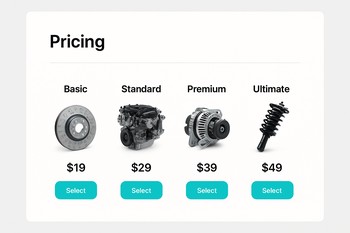

Simple icons and wording show whether a part is on the shelf, on the way or tied to a specific warehouse.
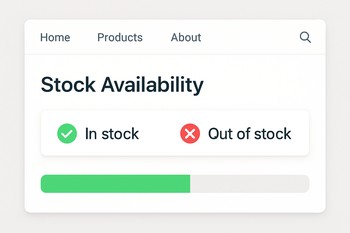
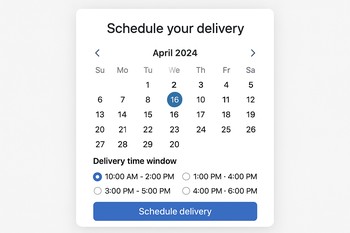

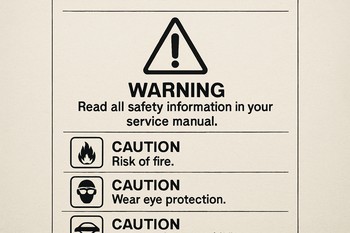
Warnings, tips and special instructions follow the part from the catalog card to your order summary, so you do not miss them on a busy day.
Highlighted notes show where trims, brake sizes or factory options change the fit.
Suggestions for seals, fluids and bolts that are worth replacing while you are there.
Simple reminders to re-torque or re-check certain parts after some mileage.
Torque & Parts grows together with workshops and drivers. New tools focus on removing friction from the way you already work.
See likely follow-up jobs based on mileage, car type and what other users usually fix next.
Extra guidance when the same model hides different brakes, hubs or suspension layouts.
Shared views so several people in the same workshop can look at one planned job list.
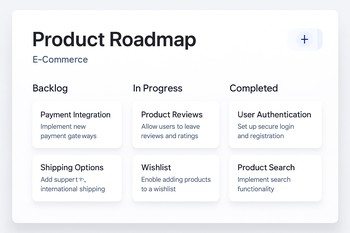
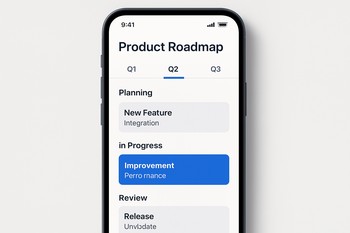

Turn a few ideas into a clear job plan: a short list of parts, a rough time estimate and a date that actually fits your schedule.
You can adjust the parts list as you go. Nothing is final until you decide to place an order.